Disability License Information
If you have been a resident of SC for at least 365 days and have been declared disabled and are receiving disability benefits from one of the following agencies you are entitled to a free disability hunting and fishing license:
- Social Security Administration
- US Department of Veterans Affairs
- SC Retirement System
- Federal Civil Service
- Railroad Retirement Board
- Medicaid
The license is valid for Freshwater Fishing, Saltwater Fishing, State Hunting, Big Game, Wildlife Management Areas and the Migratory Waterfowl Permit. We also offer a disability license that is valid for Freshwater and Saltwater Fishing only. A Disability License is valid for 3 years from date of issue. If you are paraplegic, quadriplegic, or legally blind and include a statement from your doctor you will be issued a Lifetime Disability License.
Deer Tags: All Disability Combination License holders will automatically receive the free base set of deer tags each year.
Turkey Tags: All Disability Combination License holders must order their turkey tags each year.
Tags may be ordered at gooutdoorssouthcarolina.com or through the Go Outdoors South Carolina Mobile App.
How to Apply for a Disability License
Due to the sensitive information being sent, we've set up a secure email address for you to apply.
Follow these steps to apply:
- To request an application and directions to apply for a disability license, email DisabilityLicense@dnr.sc.gov with your name and telephone number.
-
You will receive an email from SCDNR. The email will be encrypted to protect your personal information. You will need to follow the instructions below for opening and responding to the email.
-
The email you receive will appear as depicted by the picture below. Please check your Junk or Spam box to ensure that it was not received in one of those inboxes.
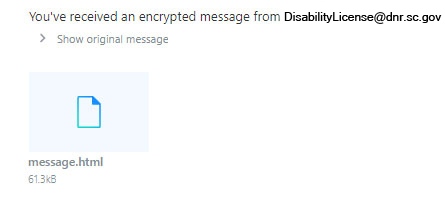
-
The encrypted email will contain an attachment. Please download the attachment and open it after the download is complete.
-
You will then be promted to enter a passcode as depicted in the picture below. Please select the one-time passcode option:
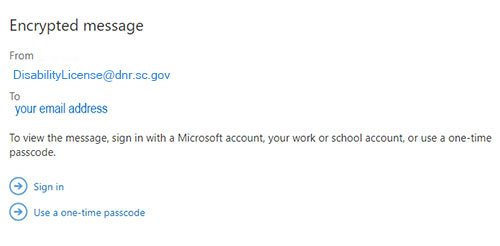
-
You will then receive another email containing a random one-time passcode. An example of a one-time passcode is seen below:
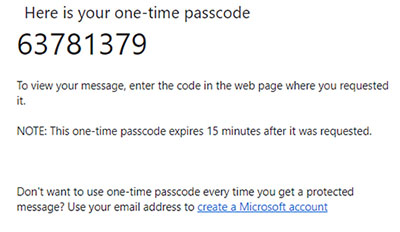
-
Copy and paste that code into the space provided in the original email and click continue:
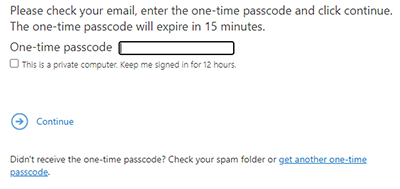
-
You will be taken to an email that includes your disability application and asks for any other information that is needed from you.
Download and open the application. Follow the directions listed under 'Instructions for Disability Certification.' Please note that the PDF will not be fillable in the Firefox browser. -
Click 'Reply All' in the original email to open a new message to send to SCDNR with your documentation.
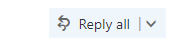
-
Attach the necessary documentation, and include any other information in the email body:
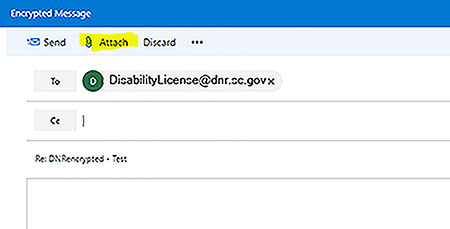
-
Click 'Send.' Your email will be transmitted securely and encrypted to SCDNR for processing of your disability license. The license will be mailed to the address provided on the disability license application.
-
If you have any problems, please contact 803-734-3833.
