Turkey Tag Information
Haven't received tags and need tags immediately?
Go to print tags - https://www2.dnr.sc.gov/customerprivilegesportal
If you have just purchased turkey tags and want to hunt immediately, a temporary set of turkey tags can be downloaded and printed by accessing the Customer Privileges Portal on the SCDNR website at https://www2.dnr.sc.gov/ customerprivilegesportal.
These self-printed temporary tags are only valid until your permanent tags arrive in the mail.
4 easy steps on how to enter information on the screen
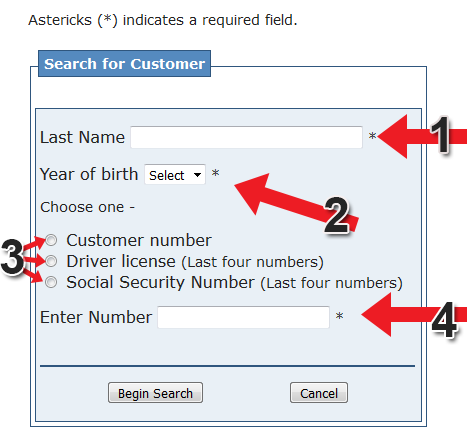
- Type in last name
- Select year of birth
- Choose one identifing number:
- SCDNR Customer number
- Last four numbers of driver license
- Last four numbers of your Social Security Number
- Type number in field
Select the "Begin Search Button."
The resulting screen will show your privileges and what tags you have available. Then select the "Print tags" button.
